![]() Copy one of the
buttons or banners below to a directory where you keep images
on your site. With most PC web browsers, you can right-click
on the logo you desire and choose "Save image as..." to
save it to your hard disk. For most Mac web browsers,
place your cursor over the desired graphic, then click
and hold then select the "Save this Image as..." option.
Copy one of the
buttons or banners below to a directory where you keep images
on your site. With most PC web browsers, you can right-click
on the logo you desire and choose "Save image as..." to
save it to your hard disk. For most Mac web browsers,
place your cursor over the desired graphic, then click
and hold then select the "Save this Image as..." option.
![]() Move the LU logo
image to your web server. You will have to decide how to best
accomplish this step, perhaps using FTP.
Move the LU logo
image to your web server. You will have to decide how to best
accomplish this step, perhaps using FTP.
![]() Insert the following HTML
code to your web page. Be sure to point the <IMG SRC> to the location
of the LU logo .GIF file on your web server.
Insert the following HTML
code to your web page. Be sure to point the <IMG SRC> to the location
of the LU logo .GIF file on your web server.
<!-- Begin LU Homepage -->
<A HREF="http://www.leaderu.com/"><IMG BORDER=0
SRC="type path to logo image here">
<!-- End LU Homepage -->
 WIDTH="100" HEIGHT="62"
WIDTH="100" HEIGHT="62"
 WIDTH="103" HEIGHT="63"
WIDTH="103" HEIGHT="63"
 WIDTH="88" HEIGHT="31"
WIDTH="88" HEIGHT="31"
 WIDTH="100" HEIGHT="62"
WIDTH="100" HEIGHT="62"